如何在 Laravel 项目中创建一个反馈模块,并在提交消息时接收 Discord 通知。
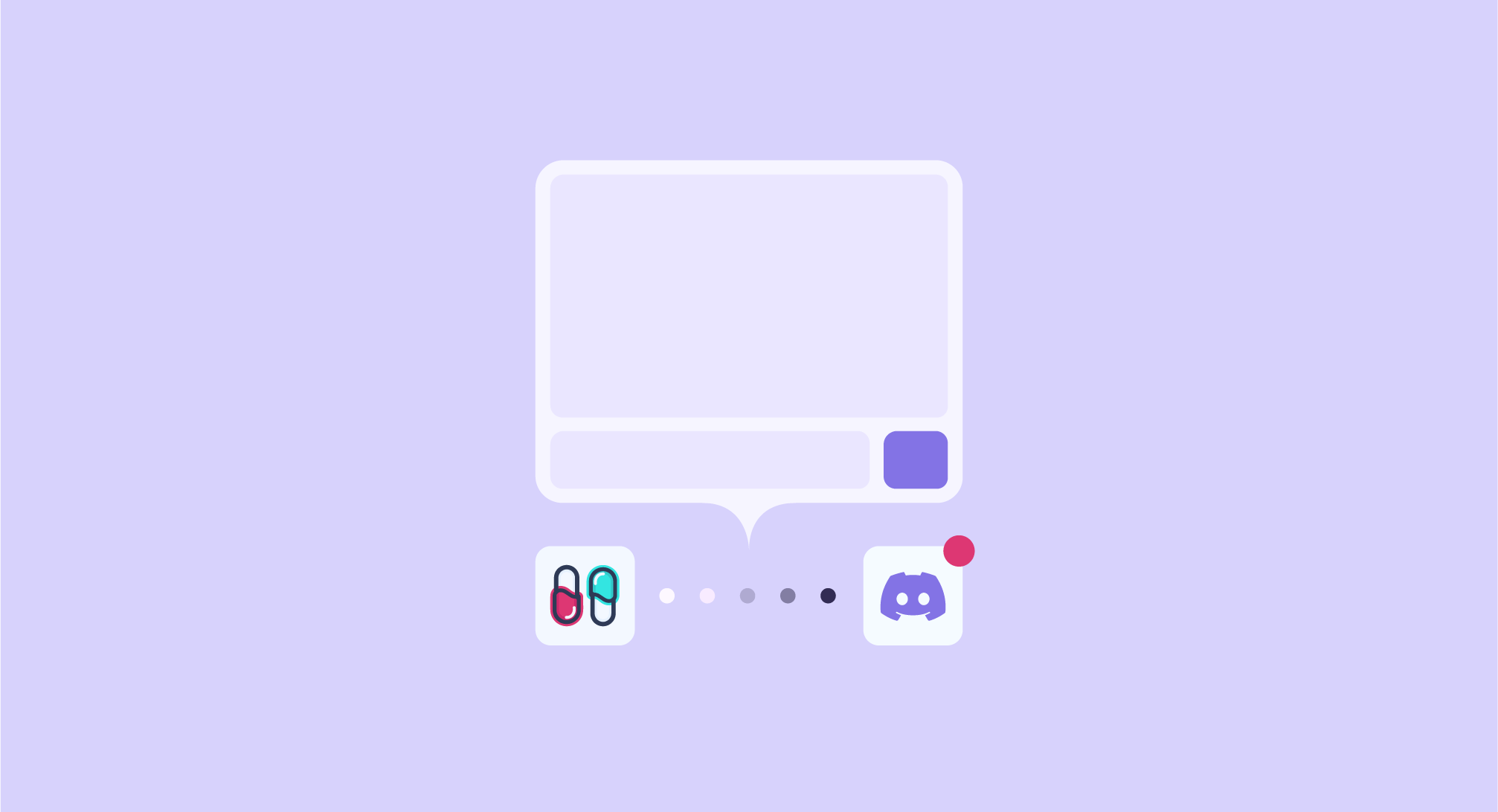
您可以在这个 Github 仓库找到示例 Laravel 项目。
在网站上遇到联系表单或电子邮件地址很常见,允许用户与网站管理员联系。这些表单通常要求提供电子邮件地址、主题和标题。本文提出了一种更开放的匿名选择,用 Discord 替代这种标准格式。
按钮提供对包含反馈字段表单的访问权限,如果希望收到消息的回复,还可以可选地提供一个电子邮件地址字段。提交后,将自动生成 Discord 通知通知管理员。不会生成电子邮件,也不会在数据库中存储任何数据。
最初,我们的空白 Laravel 项目中仅配置了一条路由和一个页面。
routes/web.php
<?php
use Illuminate\Support\Facades\Route;
use Inertia\Inertia;
Route::get( '/', fn() => Inertia::render( 'Welcome' ) );
/resources/js/pages/Welcome.vue
<script setup>
import logotype from '/public/assets/capsules-logotype-background.svg';
</script>
<template>
<div class="w-screen h-screen flex flex-col items-center justify-center text-center bg-primary-white">
<img class="w-24 h-24" v-bind:src="logotype">
<h1 class="mt-4 text-6xl font-bold select-none header-mode" v-text="'Capsules Codes'" />
</div>
</template>
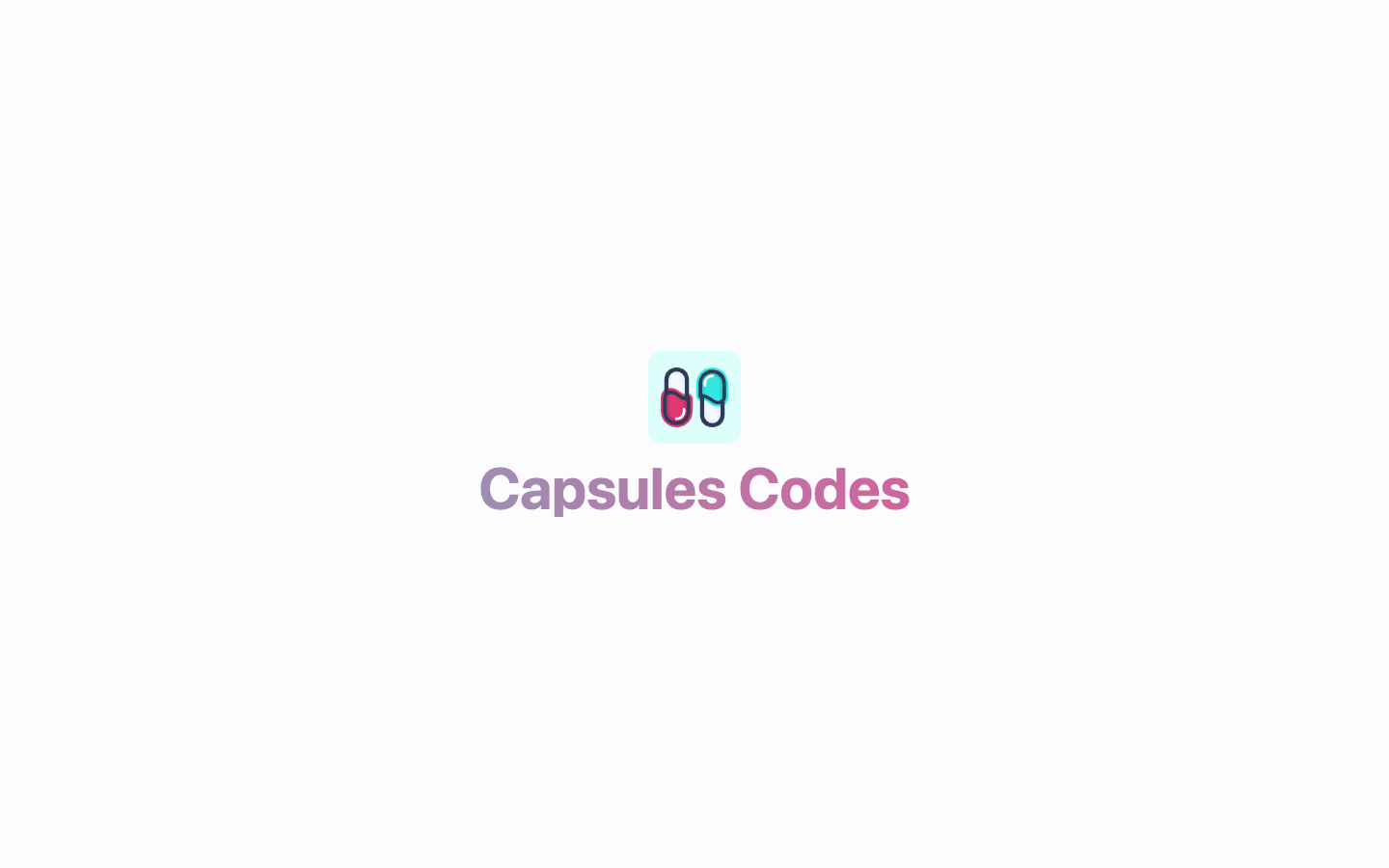
反馈组件可以完全包含在一个 Vue 文件中。HTML 结构包括一个按钮和一个表单。以下是模块的内容。
resources/js/components/Feedback.vue
<script setup>
import { ref } from 'vue';
import { router } from '@inertiajs/vue3';
import logotype from '/public/assets/capsules-logotype.svg';
const isOpen = ref( false );
const isSent = ref( false );
const errors = ref( {} );
const message = ref( '' );
const email = ref( '' );
function toggle()
{
if( ! isOpen.value )
{
message.value = '';
email.value = '';
isSent.value = false;
errors.value = {};
}
isOpen.value = ! isOpen.value;
}
function submit()
{
errors.value = {};
const data = email.value ? { email : email.value, message : message.value } : { message : message.value };
router.post( '/feedbacks', data, { onError : error => { errors.value = error; }, onSuccess : () => { isSent.value = true; } } );
}
</script>
<template>
<div class="m-8 flex flex-col-reverse items-end space-y-reverse space-y-4">
<button class="w-12 h-12 flex items-center justify-center" v-on:click="toggle()">
<div v-show="! isOpen" class="w-full h-full rounded-xl bg-white flex items-center justify-center drop-shadow-2xl hover:bg-primary-blue hover:bg-opacity-5"><img class="h-8 w-8" v-bind:src="logotype"></div>
<div v-show="! isOpen" class="absolute top-0 left-0 w-full h-full rounded-xl bg-white flex items-center justify-center animate-ping opacity-50"><img class="h-8 w-8" v-bind:src="logotype"></div>
<svg v-show="isOpen" viewBox="0 0 24 24" stroke-width="1.5" stroke="currentColor" class="w-6 h-6 text-primary-blue"><path stroke-linecap="round" stroke-linejoin="round" d="M6 18L18 6M6 6l12 12" /></svg>
</button>
<div v-if="isOpen">
<div v-if="! isSent" class="font-mono rounded-xl bg-white drop-shadow-xl ">
<div class="p-2">
<form class="flex flex-col" v-on:submit.prevent="submit()">
<label for="message" hidden />
<textarea
id="message"
class="mb-2 p-2 outline-none rounded-md resize-none text-xs bg-slate-100"
v-bind:class="{ 'border border-solid border-red-500 text-red-500' : errors && errors[ 'message' ] } "
type="text"
cols="30"
rows="10"
v-bind:placeholder="'Your message'"
v-model="message"
/>
<div class="flex">
<label for="email" hidden />
<input
id="email"
class="px-2 grow outline-none rounded-md text-xs bg-slate-100"
v-bind:class=" { 'border border-solid border-red-500 text-red-500' : errors && errors[ 'mail' ] } "
type="text"
v-bind:placeholder="'Your email - Optional'"
v-model="email"
>
<button
class="ml-2 px-4 py-2 inline-flex items-center rounded-md text-sm font-medium text-primary-blue bg-primary-blue bg-opacity-50 hover:bg-opacity-60"
type="submit"
>
<p v-text="'Send'" />
</button>
</div>
</form>
<div>
<p v-for=" ( error, key ) in errors " v-bind:key="key" class="first:mt-4 ml-1 text-[10px] text-red-500" v-text="error" />
</div>
</div>
</div>
<div v-else class="font-mono p-4 flex items-center justify-center space-x-4 bg-white rounded-xl drop-shadow-xl">
<p class="w-full text-center text-xs text-primary-black" v-text="'Thank you for your feedback !'" />
<p v-text="'🎉'" />
<img class="h-8 w-8" v-bind:src="logotype">
</div>
</div>
</div>
</template>
此组件表示一个按钮,当点击时,通过isOpen变量显示表单。当点击“发送”按钮时,会调用submit()方法,向/feedbacks路由发送POST请求。如果一切正常,isSent变量变为true,并在表单中替换为感谢信息。否则,错误的字段将以红色突出显示。
现在,是时候将这个组件添加到Welcome页面了。
resources/js/pages/Welcome.vue
<script setup>
import Feedback from '/resources/js/components/Feedback.vue';
import logotype from '/public/assets/capsules-logotype-background.svg';
</script>
<template>
<Feedback class="fixed z-10 bottom-0 right-0" />
<div class="w-screen h-screen flex flex-col items-center justify-center text-center bg-primary-white">
<img class="w-24 h-24" v-bind:src="logotype">
<h1 class="mt-4 text-6xl font-bold select-none header-mode" v-text="'Capsules Codes'" />
</div>
</template>
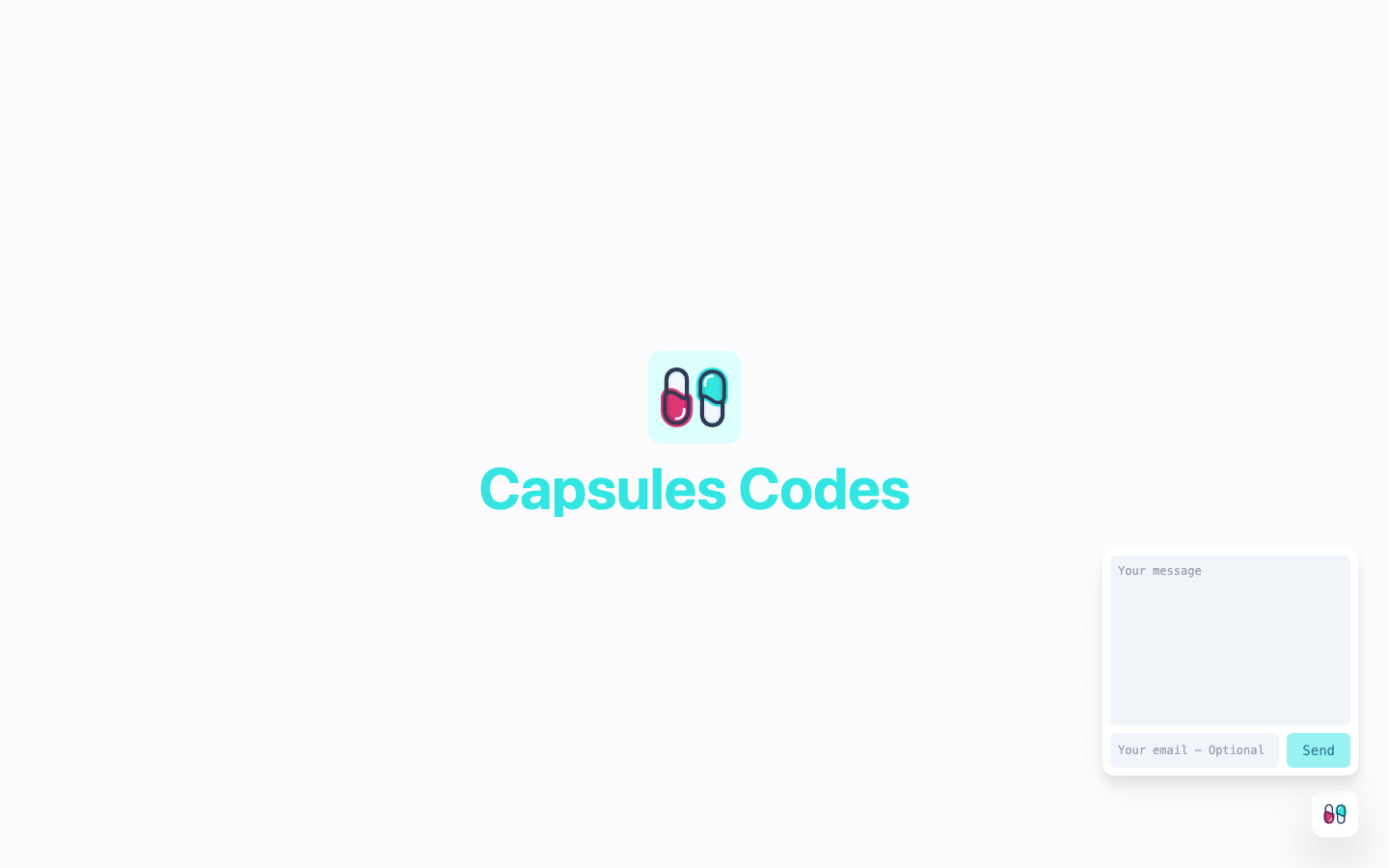
导入Feedback组件并将其放置在屏幕的右下角。现在客户端模块正在工作,是时候创建路由、实现验证并将数据发送到Discord。对于本文,不需要创建特定的控制器。
app/Http/FeedbackRequest.php
<?php
namespace App\Http\Requests;
use Illuminate\Foundation\Http\FormRequest;
class FeedbackRequest extends FormRequest
{
public function rules() : array
{
return [
'message' => [ 'required', 'min:1', 'max:499' ],
'email' => [ 'sometimes', 'email' ],
];
}
}
FeedbackRequest允许在数据未正确发送时返回错误。
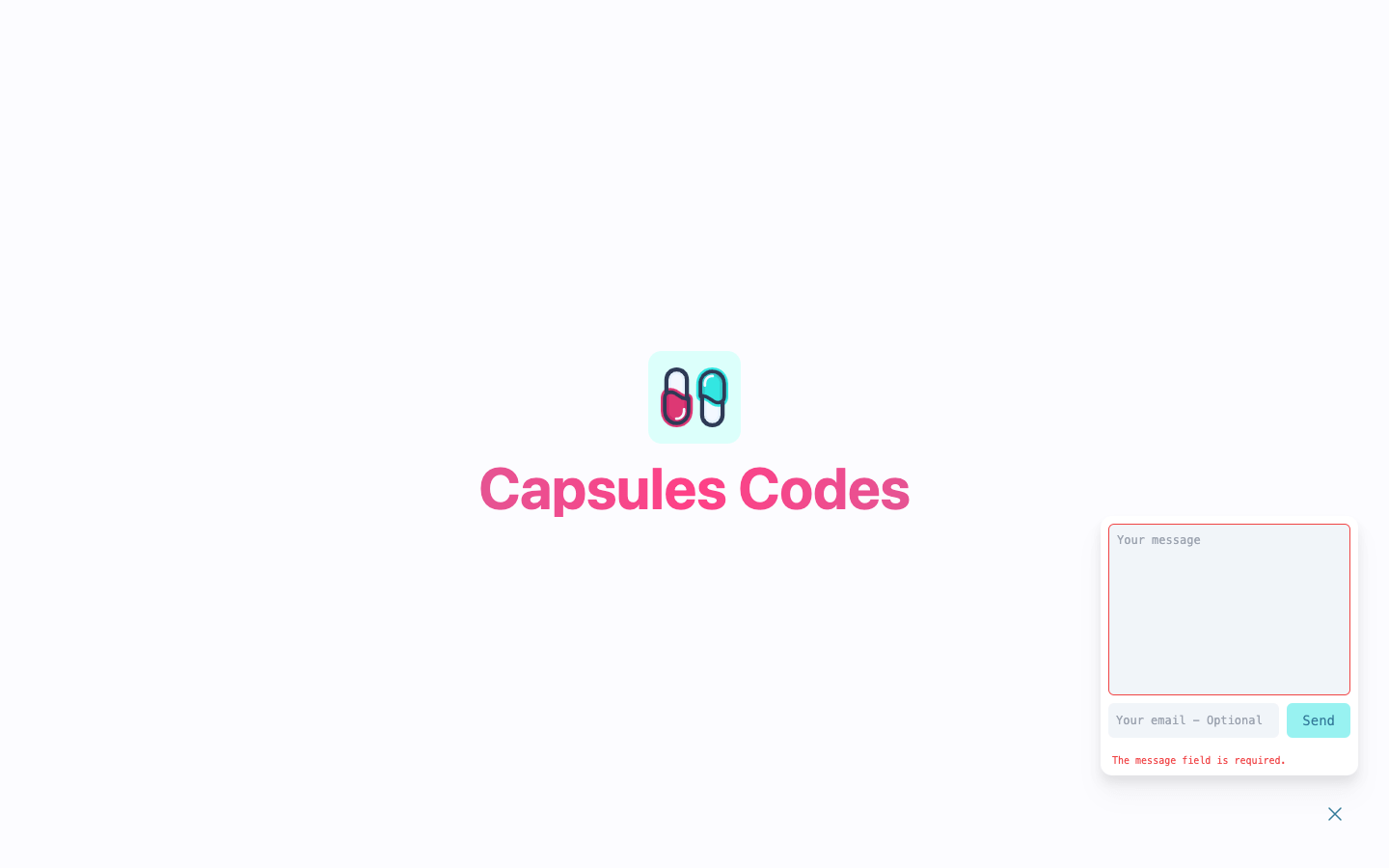
routes/web.php
<?php
use Illuminate\Support\Facades\Route;
use Inertia\Inertia;
use App\Http\Requests\FeedbackRequest;
Route::get( '/', fn() => Inertia::render( 'Welcome' ) );
Route::post( 'feedbacks', function( FeedbackRequest $request ){} );
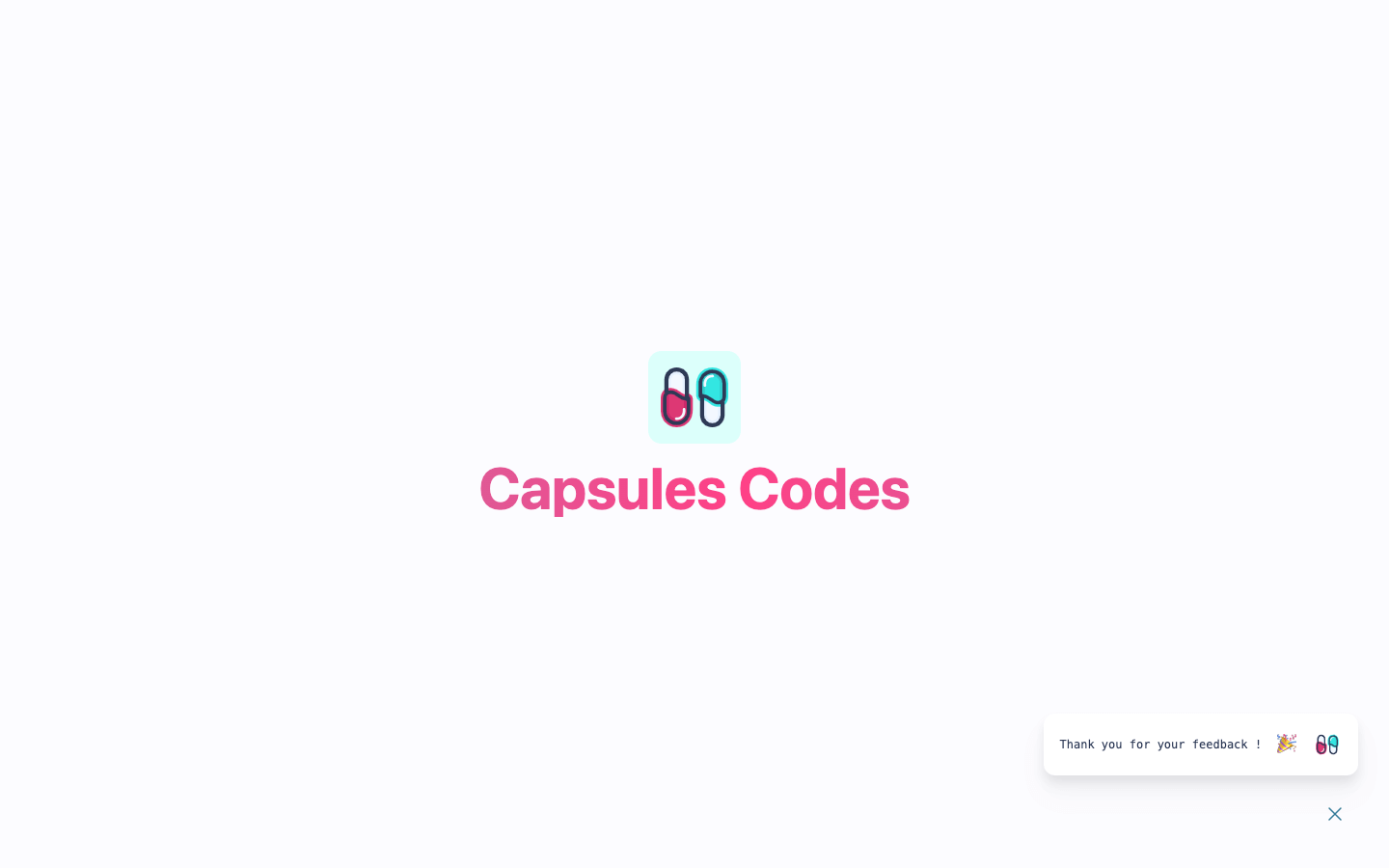
下一步是将Laravel项目连接到Discord工作区。为此,需要创建一个webhook。转到“Discord服务器设置 > 集成 > 查看webhooks > 新建Webhook”。需要一个名称和通道。
webhook现在可用,可以按下复制Webhook URL按钮复制其URL。
需要将此webhook添加到LOG_DISCORD_WEBHOOK_URL环境变量,该变量可在配置文件config/logging.php中访问。
config/logging.php
<?php
return [
'channels' => [
'discord' => [
'driver' => 'discord',
'url' => env( 'LOG_DISCORD_WEBHOOK_URL' )
]
]
];
.env
LOG_DISCORD_WEBHOOK_URL=https://discord.com/api/webhooks/{webhook-key}
现在可以从/feedbacks路由发送通知。
routes/web.php
<?php
use Illuminate\Support\Facades\Route;
use Inertia\Inertia;
use App\Http\Requests\FeedbackRequest;
use Illuminate\Support\Facades\Notification;
use App\Notifications\FeedbackReceived;
Route::get( '/', fn() => Inertia::render( 'Welcome' ) );
Route::post( 'feedbacks', fn( FeedbackRequest $request ) => Notification::route( 'discord', config( 'logging.channels.discord.url' ) )->notify( new FeedbackReceived( $request ) ) );
接下来就是创建FeedbackReceived通知。
app/Notifications/FeedbackReceived.php
<?php
namespace App\Notifications;
use Illuminate\Notifications\Notification;
use App\Http\Requests\FeedbackRequest;
use App\Notifications\Discord\DiscordChannel;
use App\Notifications\Discord\DiscordMessage;
class FeedbackReceived extends Notification
{
private FeedbackRequest $request;
public function __construct( FeedbackRequest $request )
{
$this->request = $request;
}
public function via() : string
{
return DiscordChannel::class;
}
public function toDiscord() : DiscordMessage
{
$email = $this->request->email ?? 'Anonymous';
return ( new DiscordMessage() )->content( "New Capsules Codes Feedback : \"{$this->request->message}\" by {$email}" );
}
}
app/Notifications/Discord/DiscordChannel.php
<?php
namespace App\Notifications\Discord;
use Illuminate\Notifications\Notification;
use Illuminate\Support\Facades\Http;
class DiscordChannel
{
public function send( object $notifiable, Notification $notification ) : void
{
$discordMessage = $notification->toDiscord();
$discordWebhook = $notifiable->routeNotificationFor( 'discord' );
Http::post( $discordWebhook, $discordMessage->toArray() );
}
}
app/Notifications/Discord/DiscordMessage.php
<?php
namespace App\Notifications\Discord;
use Carbon\Carbon;
class DiscordMessage
{
protected string $content = '';
public function content( string $content ) : self
{
$this->content = $content;
return $this;
}
public function toArray() : array
{
return [
"embeds" => [
[
"title" => $this->title,
"type" => "rich",
"timestamp" => Carbon::now(),
"color" => "14497651"
]
]
];
}
}
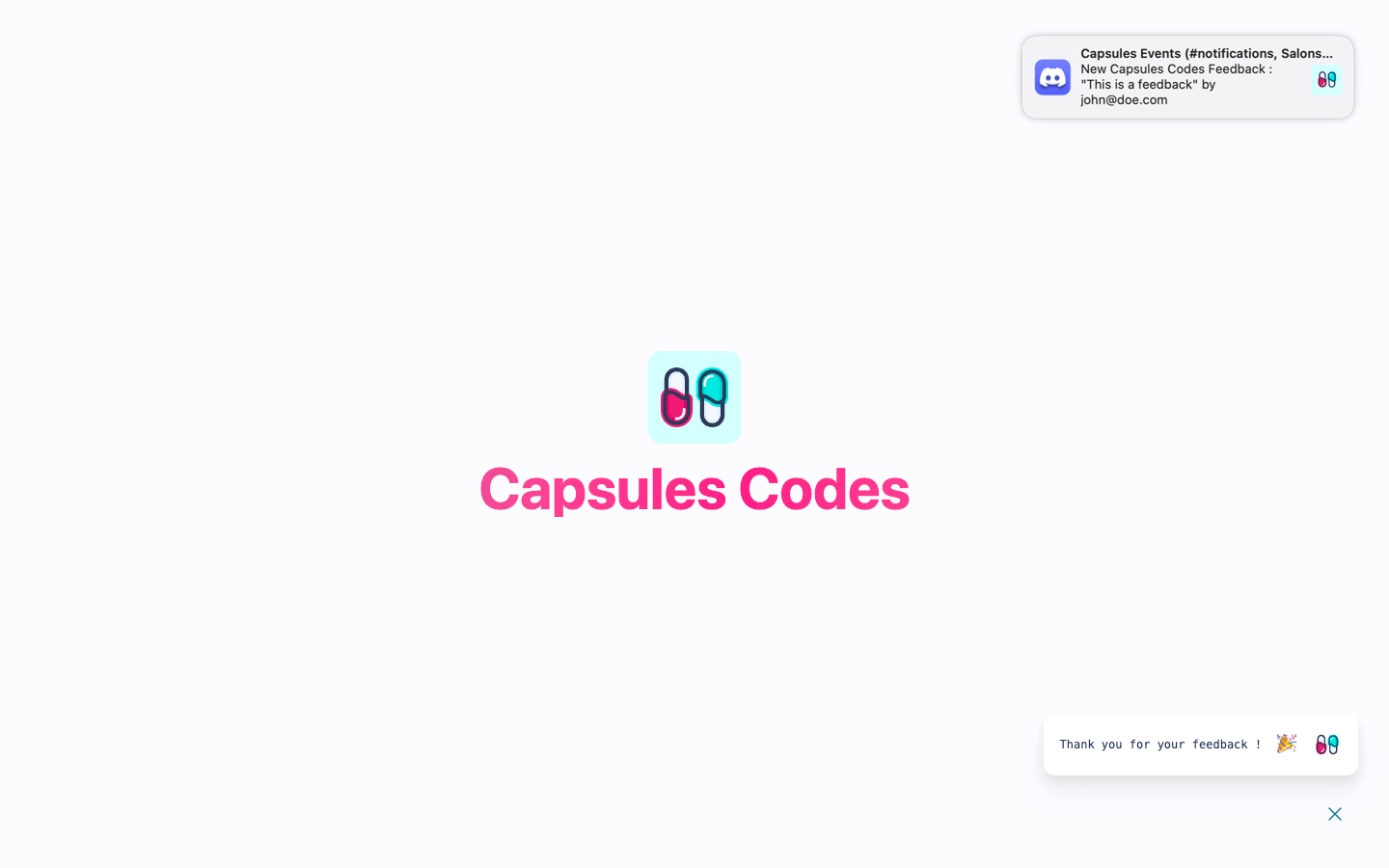
一个通知 strengthens出现了!
很高兴这能帮到你。
driesvints 喜欢了这篇文章


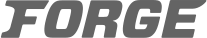


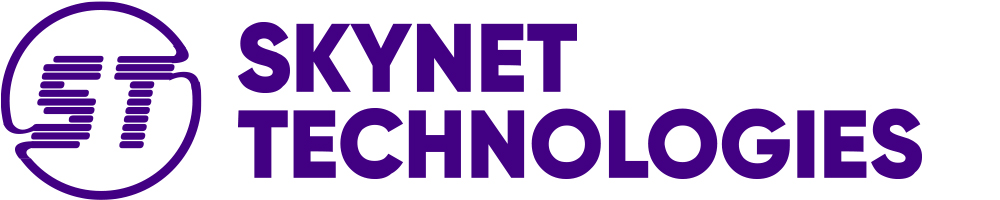




 Laravel
Laravel  Laravel News
Laravel News  Laracasts
Laracasts  Laravel Podcast
Laravel Podcast